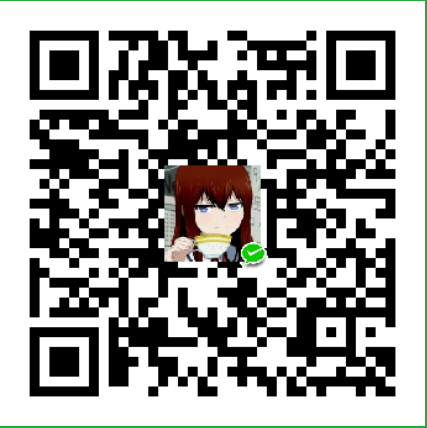插入
方式一
语法
insert into 表名(列名,...)values (值1,...)例如
insert into beauty (id,NAME,sex,borndate,phone,photo,boyfriend_id)
values (13,'唐艺昕','女','1990-4-23','1898888888',null,2);注意
假如表中有可以为null的字段,注意可以通过以下两种方式插入null值
1.字段和值都省略
2.字段写上,值使用null
字段的个数和顺序不一定与原始表中的字段个数和顺序一致但必须保证值和字段一一对应
字段名可以省略,默认所有列方式二
语法
insert into 表名 set 字段=值,字段=值,...;区别
方式一支持一次插入多行,方式二不行
方式一支持子查询,方式二不行修改
修改单表的记录
语法
update 表名 set 字段=值,字段=值...
where 筛选条件;案例1:将姓唐的女神的电话改为13899888899
update beauty
set phone='13899888899'
where 'name' like '唐%';*案例2:将id为2的名称改为张飞魅力值为10
update boys
set boyName='张飞',userCP=10
where id = 2;修改多表的记录
语法
update 表1 别名
left|right|inner join 表2 别名
on 连接条件
set 字段=值,字段=值
where 筛选条件;案例1:修改张无忌的女朋友的手机号114
update boys bo
inner join beauty b
on bo.id=b.boyfriend_id
set b.phone='114'
where bo.boyName='张无忌';删除
删除单表的记录
方式一
语法
delete from 表名
where 筛选条件
limit 条目数;案例1:删除手机号以9结尾的女神信息
delete from beauty
where phone like '%9';方式二
语法
truncate table 表名;级联删除
语法
delete 别名1,别名2 from 表1 别名
inner|left|right join 表2 别名
on 连接条件
where 筛选条件;案例:删除张无忌的女朋友的信息
delete b
from beauty b
inner join boys bo
on b.boyfriend_id=bo.id
where bo.boyName='张无忌';如果有其他问题欢迎留言或邮件提问
QQ:1269112498
Email:1269112498@qq.com
相关文章